Millions of Android devices, including smartphones, tablets, televisions, and set-top boxes, are being threatened by new malware that seeks to build huge botnets, according to Chinese researchers
The botnet malware, which researchers at Qihoo 360's Netlab call "Matryosh" because its functionality is layered like a Russian Matryoshka nesting doll, uses the Android Debug Bridge (ADB) interface to infect your device
If your device is infected with Matryosh, you may notice that your device heats up or slows down when the botnet is active Overall, however, you may not notice anything This is one reason why you should install one of the best Android antivirus apps on your device if possible
ADB is a feature for Android developers used during software development It should be disabled on consumer devices, but many poor Android device manufacturers leave ADB on when they ship their devices to market
Devices without ADB enabled will not be infected by the Matryosh botnet or other Android malware that uses ADB as a means of access
A botnet is a collection of Internet-connected devices infected with malware that use botnets for a variety of purposes, including DDoS attacks, sending and relaying spam emails, and even cracking passwords
A DDoS attack occurs when thousands or millions of devices bombard a single web server with so many requests for data that the server can no longer connect to the outside world, effectively going offlineAccording to Qihoo Netlab, the Matryosh botnet malware is a variation of the Mirai botnet; the Mirai malware infected thousands of Linux-based routers and other smart home devices in October 2016, launching a massive DDoS attack, temporarily disrupting Internet service on the East Coast of the United States
Like Mirai, Matryosh does nothing spectacular in the long run; it is designed to launch DDoS attacks However, it uses a complex setup process involving Tor's hidden network to evade detection by network monitors
Here is how to make sure that ADB is disabled on an Android device, whether it is a mobile device, TV, or set-top box This is a very general procedure, so the procedure on your device may not be exactly the same
The menus on Android devices vary widely, so it may be worth turning on the developer mode/option for now and then turning it off to make sure ADB is really turned off Here is how to do it


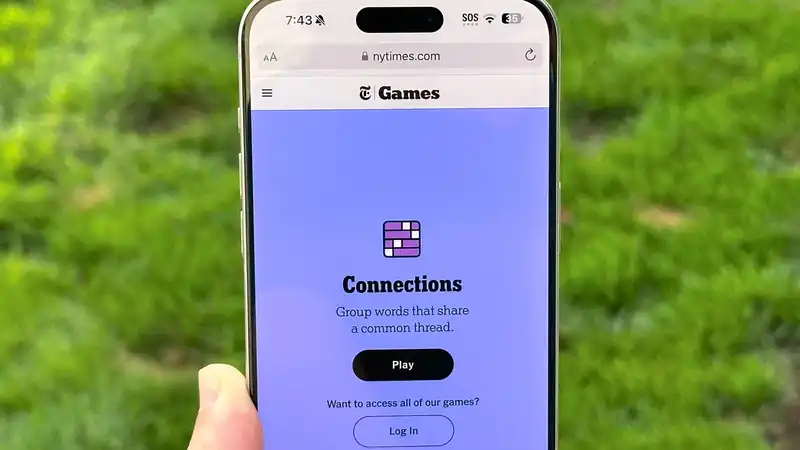
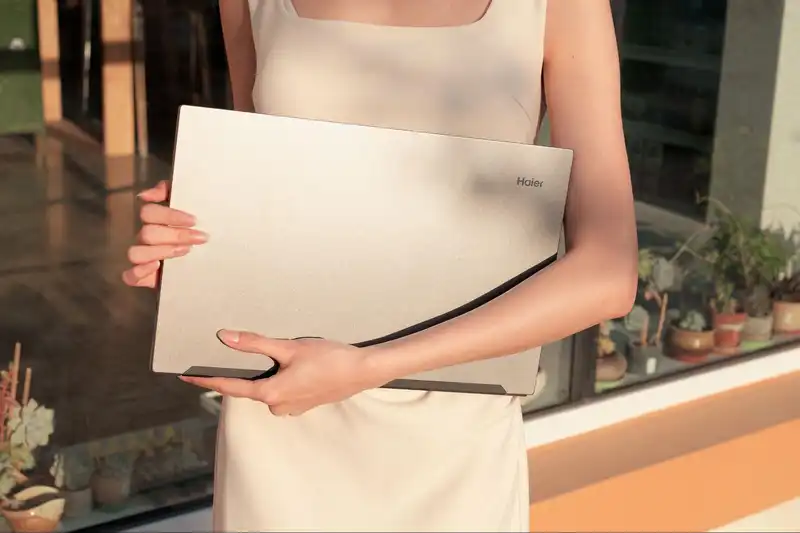





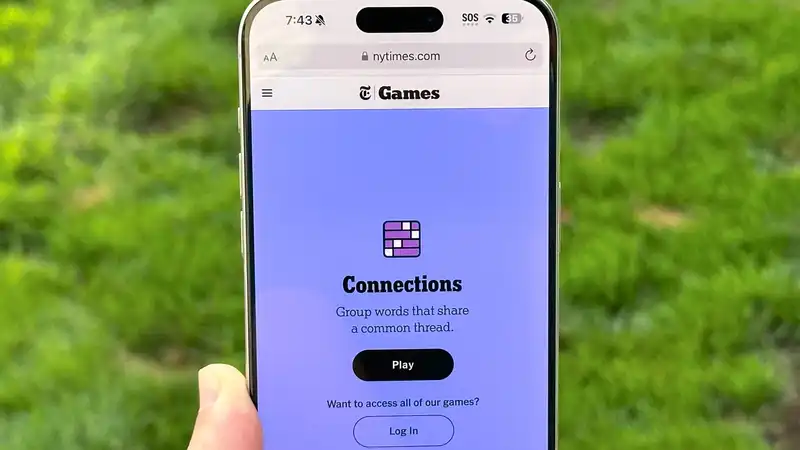
Comments