One useful feature of Google Chrome is the ability to drag and drop files you want to upload from a Windows 10 machine into the browser without using File Explorer. However, this feature has a major quirk. If a file is dropped in the wrong place, it could end up out of the current tab.
This could result in the loss of what was on the previous tab, leading to data loss. This feature also allows you to upload a file without opening it, but if you click in the wrong area of Chrome, the file could open and be out of your previously viewed one. Fortunately, a fix will be released.
The fix is from Microsoft developers and will apply to the Chromium-based Edge browser as well as Google Chrome. With this fix, dragging and dropping files into the tab area of Chrome and Edge will open a new tab.
You might think that pressing the "Back" button in Chrome or Edge would take you back to the tab you were previously viewing. But if you entered any data into a web page, say an online form, all of that information could be lost. And we know all too well the amount of frustration it can cause.
Thanks to the experimental Canary browser, Google seems to be building up Chrome with more features to make it easier and faster to use. And with this small fix, the frustration of using the world's most popular web browser is over.



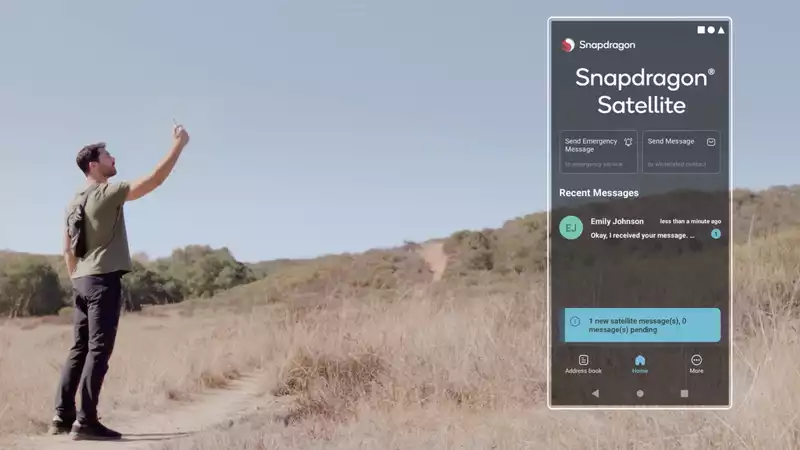





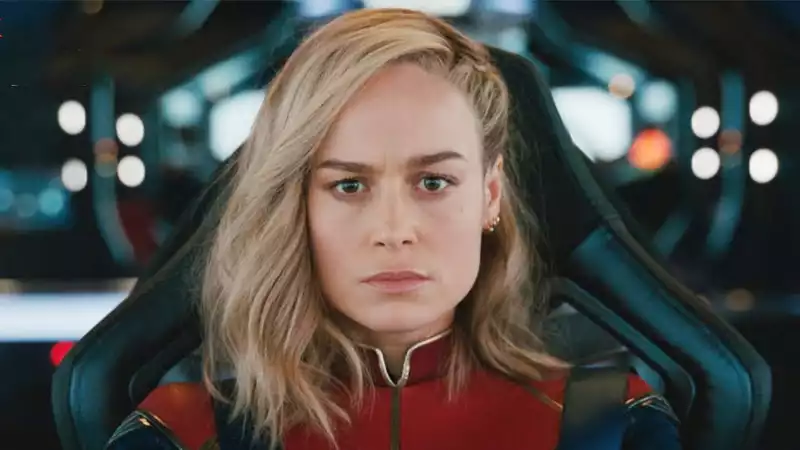
Comments