When iOS 14 debuts later this year, it will introduce a whole new way to operate the iPhone. And from the changes Apple unveiled during its WWDC 2020 keynote, these changes seem to be going in a very positive direction.
Thanks to iOS 14's new additions and enhancements, there will be fewer screens to navigate to find the apps you need. Widgets will also be able to escape the Today screen and appear wherever they want. And the iPhone will get some kind of multitasking with a new picture-in-picture feature that allows you to keep watching videos while using other apps.
Here is a quick summary of how the Home screen will change in iOS 14.
App Library is a new feature in iOS 14 that allows you to gather all your apps on one convenient screen. The idea is that you may know which apps are on the first one or two screens of your home screen, but after that, it's just a matter of finding and poking around for the apps you need.
At the top of the app library are the "Recommended Apps" and "Recently Used Apps" containers for quick access. On the rest of the page, all apps installed on the iPhone are automatically collected in category folders, such as Games and Productivity Tools.
This may sound convenient, but what good is it if you have to scroll through several different home screens to get to the App Library? Apple is one step ahead of you. iOS 14 allows you to hide those extra pages.
Just enter Jiggle mode. This is what Apple calls the state where you press and hold an app and the icons start to jiggle. The new view will show all the different app screens, and you will be able to uncheck a box to hide any screen, putting your App library within easier reach.
Widgets have been a part of iOS for several years, but in iOS 14 they will break out of the iPhone's Today section and appear on the Home screen. Simply drag the widget from the Today screen and place it anywhere you want on the home screen. The app icon will be repositioned for the widget.
Being able to place widgets on the Home screen means easier access to information at a glance. Dragging the Weather widget from the Today section puts the latest weather forecast at your fingertips, while the Podcast widget gives you on-screen playback controls.
With iOS 14, you can now choose widget sizes from squares to rectangles that fill the screen. With the Smart Stack widget, you can swipe between different widgets to find the one you need at that moment.
Apple also promises that Smart Stack widgets will automatically update to display widgets based on the time of day and the activities you do most frequently Craig Federighi, Apple's senior vice president, said that Smart Stack widget will show news headlines in the morning, appointments during the day, and a recap of steps and other activities at night. we look forward to more information from Apple on how this will work as we wait for the iOS 14 update.
Being able to watch videos while working in other apps is something that has been around for Android users for a long time and can be done on the iPad. And now iPhone users will get that feature from iOS 14.
Videos will appear in a tab on the side of the iPhone display. You can drag the tabs back and forth depending on the video you want to watch or the time of day. The display area can also be resized and moved so that it does not interfere with the application you are working on.
You will have to touch iOS 14 to see how these changes will affect the way you interact with your iPhone. iOS 14's developer beta will be released soon, and the public beta will be released in July. Many updates to this beta are expected between now and the final release of iOS 14.
But for now, these are promising changes that make us very eager to have iOS 14 on our phones.



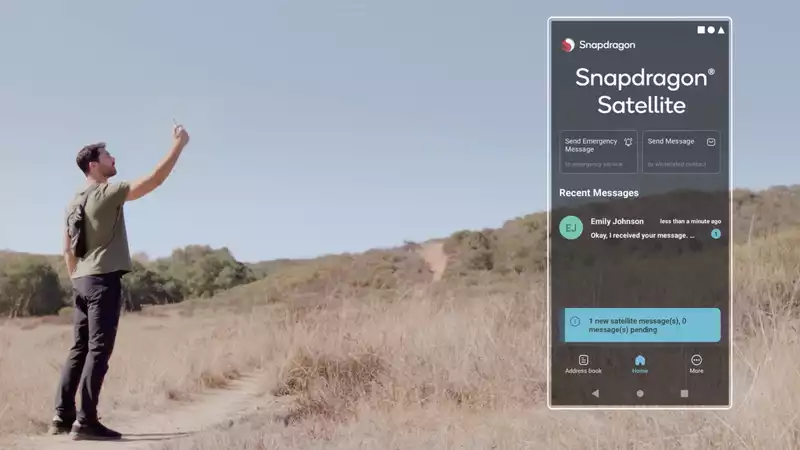





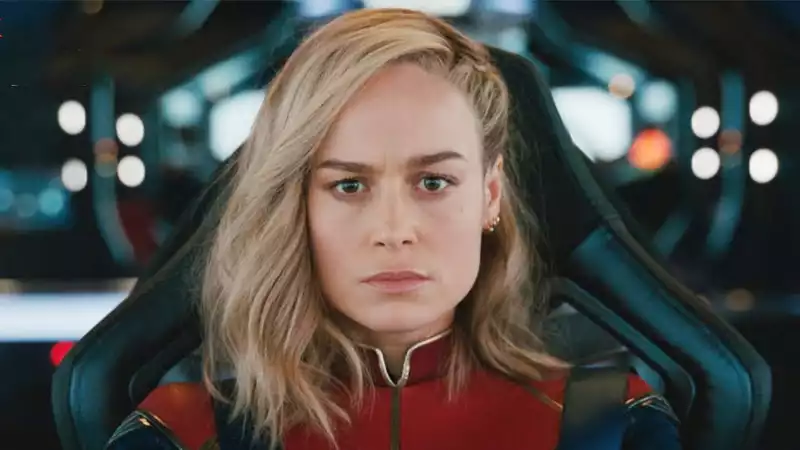
Comments