Don't feel like downloading a specific file or group of files in Chrome on your Android device right now? With the new "Download Later" feature that will be added to the best Android browsers in the near future, you can choose to download at another time.
This handy new option will allow you to choose the exact date and time to start downloading files on your Android phone, and according to TechDows, you can even specify when to start downloading based on whether you are connected to a Wi-Fi network This means you won't run out of valuable data.
So what is the problem? This feature is not yet officially available. However, with the latest version of Chrome Canary, available from Google Play, it can be used immediately with a little work. This is an early version of Chrome designed to test new features, so don't expect it to work perfectly the first time you try it.
Ready to give it a try anyway? Here's how.
Launch Chrome Canary on your Android phone and type "chrome://flags" in the address bar. Type "enable download later" and look for the flag name that pops up. Click on the box that says "default" and tap to change it to "enable.
You will need to restart your browser from here. Click "Restart" and it will automatically restart. When the browser restarts, the new functionality should be enabled. You can also run this process for additional flags in Chrome if you wish to try out experimental changes.
Once the download feature is enabled later, don't be frustrated if things go wrong here and there. Indeed, the interface itself is live and available, but seems a bit unstable at the moment. The options you can expect in the final version are not yet fully available. You will also be able to choose the exact area where your downloads will eventually be filed so that they don't clutter up your device.
When the new download feature goes live officially, the browser will add a "Schedule for Later" tab. Unfortunately, no word yet on when the next stable build of Chrome for Android will be available, but this is certainly one reason to start counting down the days until it is released.
The Android Chrome browser will also introduce another useful feature with the release of the full version of Chrome 86 in the form of LiteVideos, which should help further optimize users' media streams and reduce Chrome's resource consumption Chrome's resource consumption. In fact, Google seems to be hard at work on a variety of interesting features for the next full version of Chrome. We will have to wait patiently to see what they release in the coming weeks.



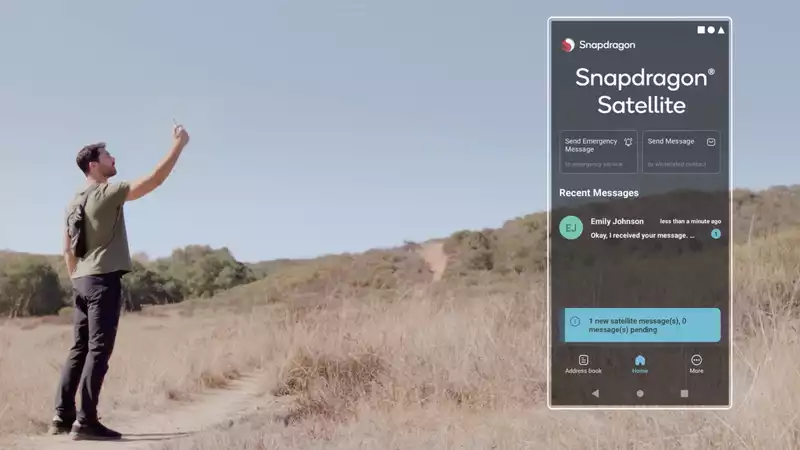





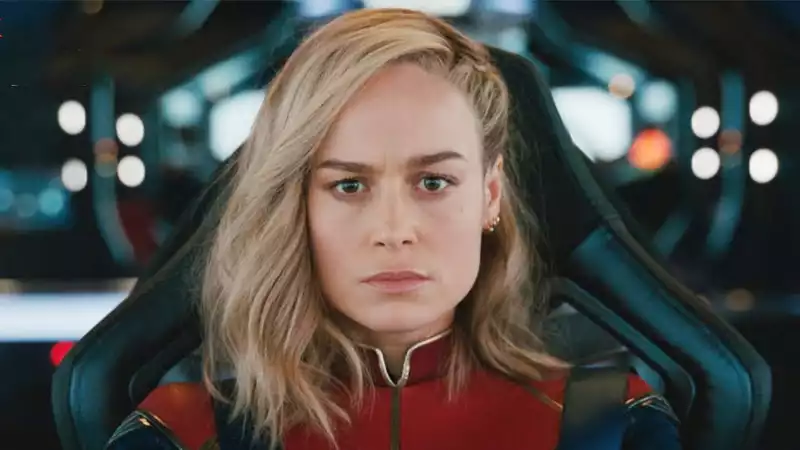
Comments