It appears that the recent Google ChromeOS update is taxing users' CPUs, overheating their machines and causing additional performance issues.
According to BleepingComputer, users with Acer Chromebooks, Asus Chromebook Flip, and Galaxy Chromebooks running ChromeOS version 85.0.4183.108 or later are finding that the Google Play Store may notice that the Play Store is using up to 100% of the machine's CPU.
As a result of the update, some users may find that their Chromebooks overheat, app performance is inconsistent, and battery life is poor.
Users investigated the cause of the sudden machine issue and shared on the Google Chromebook support forum that a Google Play task labeled "com.android.vending:download_service" was the cause.
Google subsequently released a bug report, in which the company's engineers stated that a missing ChromeOS file was causing the CPU issue.
BleepingComputer believes the bug will be addressed in a future ChromeOS update.
If you need to get your Chromebook back up and running now, there are several workarounds you can try before the patch is released. Because of the variety of user reports, you may need to try multiple methods.
First, try terminating the "com.android.vending:download_service" task in Chrome's Task Manager. Once the task is finished, your CPU usage may return to normal.
If that does not work, uninstall the Google Play Store. One user reported success with the standard reinstallation procedure, but another user on Reddit suggested rolling back to the old Google Play Store version.
"As a workaround for now, I rolled back to the old Play Store version before it started messing up and it works, also I disabled background WiFi and data to prevent it from self updating," the user wrote.



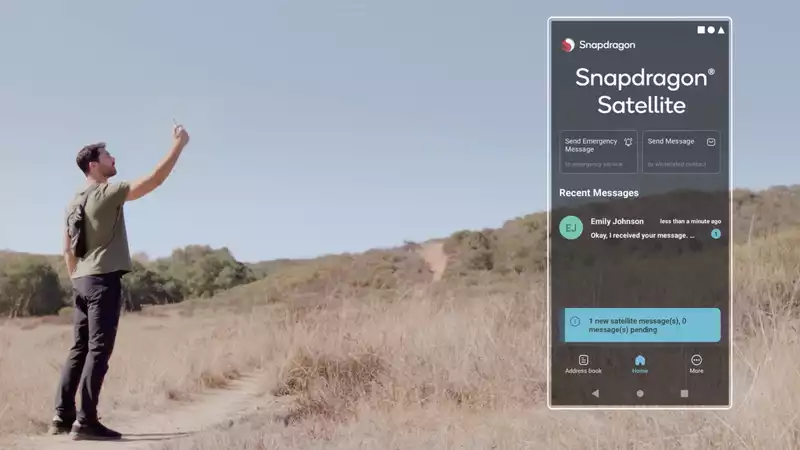





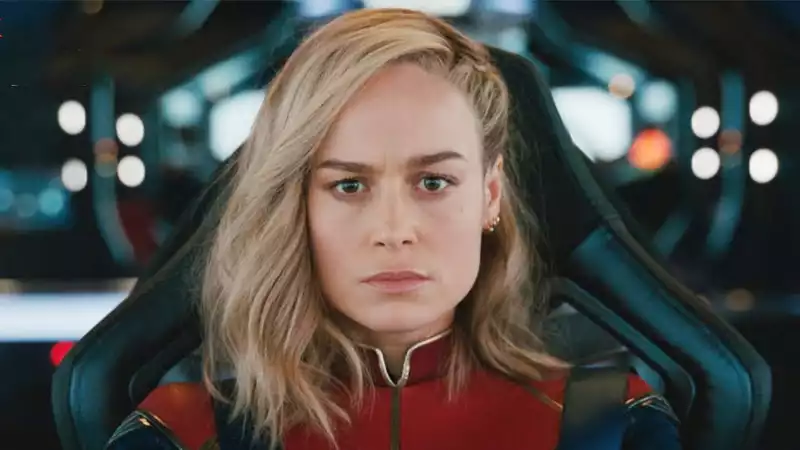
Comments